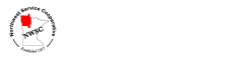Creating Accessible Lessons
Reduce barriers to learning
Accessibility ensures that all learners are able to interact with the given material. Did you know there are specific and easy ways to ensure that your digital lessons are accessible?
Regardless of if your classroom is in-person or remote, onsite or online -- it's highly probable that you already have at least some digital lessons, or are quite likely moving in that direction.
Come and learn more about accessibility, as well as simple and effective ways to increase student access to your lessons that reduce barriers to learning!
Walk away with not only concepts and ideas, but three easy and tangible things to do right now to increase accessibility in your digital lessons and your students' digital learning creations!
This self-paced, self-facilitated course provides a certificate for 1 clock hour CEU.
This course is available for one year after the date of enrollment.
Your Instructor

With an M.S. in Educational Media and Technology and a proven understanding of adult learners, Gina Drellack provides professional development for educators and city/county leaders through Education Services with Minnesota's Northwest Service Cooperative.
Contact gina: gdrellack@nwservice.org